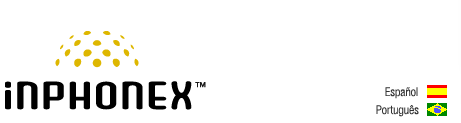|
||||||
|
|
|
Configuration FAQs
How do I share line extensions in SPA 9000? Problem:How can I share extensions?Solution:Let's say you have 3 SPA-941's and would like to have each phone have the extensions 5001, 5002 and 5003 appear and ring on each phone.Tab on all three phones (for the actually functionality) Go to Share Line Appearance/Share Ext and set it to 'shared'. For Shared User ID, put the extension phone number, this number must be the same on all three phones to share the same extension number, in this case Ext1-5001, Ext2-5002 and Ext3-5003 respectively. Tab on all three phones (for display purposes) Go to Line Key/Share Call Appearance and set it to 'shared'. For Short Name, put the ext number here or the same name displayed for all three phones. |
|
|
Our Home Phone Service includes Internet phones with free Internet calling and unlimited US and Canada plans. We offer prepaid phone service and International DID numbers using our voice over IP system and an analog telephone adaptor (ATA). The solutions are designed for home phone service, business phone service, call shops, telemarketing firms and cyber cafes. InPhonex is proud to support Internet telephony equipment (IP Phones) including Sipura 2000, Sipura 3000, Cisco 186, Linksys PAP2 and other SIP phone adaptors. We also support Asterisk PBX, Trixbox and offer turn-key VoIP Reseller business opportunities to let entrepreneurs and businesses resell voice over Internet (VoIP) under their brand name. Copyright © InPhonex
|