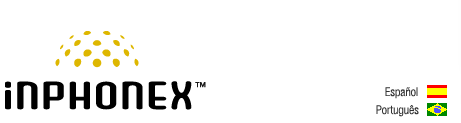|
||||||
|
|
|
Troubleshooting
General Questions
I can place calls but I am not able to receive them, what is wrong? Problem:If you can make calls but not receive them and the softphone is correctly registering with the sip proxy, your installation might have not been entirely completed.Solution:Make sure that every time you install any softphone in Windows 200 or Windows XP you are logged on as the computer Administrator, which will give you full control NTFS permission to the folders needed to access during the installation.Do not install the softphone using the "Run As" option; this option is not meant for installations but to run a program. If you use this (Run As) option you might not get an error message; but due to insufficient NTFS permissions for some folders, some components won't be installed, causing this application to fail. |
|
|
Our Home Phone Service includes Internet phones with free Internet calling and unlimited US and Canada plans. We offer prepaid phone service and International DID numbers using our voice over IP system and an analog telephone adaptor (ATA). The solutions are designed for home phone service, business phone service, call shops, telemarketing firms and cyber cafes. InPhonex is proud to support Internet telephony equipment (IP Phones) including Sipura 2000, Sipura 3000, Cisco 186, Linksys PAP2 and other SIP phone adaptors. We also support Asterisk PBX, Trixbox and offer turn-key VoIP Reseller business opportunities to let entrepreneurs and businesses resell voice over Internet (VoIP) under their brand name. Copyright © InPhonex
|