InPhonex lets you access your account information 24 hours a day, seven days a week to check call history, change account information, listen to voicemails, manage call forwarding options and more. Our award winning control panel puts you in control with tools never available through traditional phone companies.
The InPhonex Control Panel contains all of your information in one easy to access location. Here you can view your call history for incoming and outgoing calls searchable by date. The control panel allows you to view and change account and billing information, add premium services, listen to voicemail, manage call forwarding and more.
- Login to your Control Panel using your InPhonex phone number and password.
- See online Control Panel help pages for support.
Each InPhonex VN (virtual number) is provided with its own UCP that allows access to account information, change passwords, Call History, and more. Login requires an active VN and password.
A paying account offers 2 levels of control panel access:
1. Admin password aka PM password controls the account in its entirety.
- The admin password aka PM password is case sensitive.
- When used, the PM password has the ability to view and manage all the Virtual Numbers under the given account.
- Most often the PM password is the first password you set up when you placed your order with us.
- Initially this password will be the same as the SIP password and the account CP will display it as such. If you decide to change the SIP password, then you will create 2 levels of account management. Note, the CP will not show the admin password once the SIP password has been changed.
- To change or retrieve the admin password, you will need to attempt account access via the first InPhonex VN you set up and click on forgotten password.
- If the account CP is accessed via the admin password but you failed to use the correct case, the system will allow you to view a very limited CP, Basic Membership like CP.
- The SIP device cannot use the admin password.
2. SIP password:
- The SIP password controls the device.
- The SIP password is case sensitive and must be entered exactly as the account CP displays it otherwise the device will not work.
- If entered incorrectly, the SIP device will fail registration and therefore you will not be able to place calls.
- The account CP displays the SIP password.
- If the account CP is accessed via the SIP password, the system will allow you to view a very limited CP, Basic Membership like CP.
Account Information
Refers to your personal or company info that you provided us with at the time of account activation. Your personal info as well as your e-mail address can be updated from this screen.
Plan Information
When accessed with the PM Password offers the following tools:
- Calling Plans: shows what calling plans you purchased. This feature contains: plan name, renew date if applicable, Regional (Miami area) minutes, monthly USA and Canada minutes, minutes remaining and InPhonex phone number enabled for that particular plan.
- Prepaid Long Distance(LD): illustrates all your prepaid long distance purchases. This feature lists: date purchased, last use, original amount and remaining amount.
Virtual Numbers
when accessed with the PM Password this section lists all the VN’s under your PM umbrella account. When accessed with the SIP number password it will only show the information associated with that SIP number. This category includes: InPhonex phone number and name, VM (voice mail) password, your account password (SIP), and PIN (5 digit number), enable VM (Voice Mail), do not send e-mail updates, allow continental USA and CA LD (Long Distance) and allow International LD.
- Your voicemail (VM) password is by default set to 0000. Access your voicemail at 8500.
- Your SIP password is used to configure your device as well as login to the UCP, along with the Virtual Number. We suggest changing the PM password to something different than the SIP password. When used, the PM password has the ability to see all the Virtual Numbers under the given account, and it serves as the account's “Admin” password. By changing this to something you will remember you can easily view all the Virtual Numbers under the account at once. This means that only the person with access to the PM password will be able to fully manage the control panel and enable or disable sub account services.
- The account's PIN number is used to enable the InPhonex local access number service. This means you can use your account's resources from a regular phone line. How? Call our local access number nearest you by selecting a number from our Local Access Numbers. You will be prompted to dial your InPhonex VN plus the 5 digit PIN number, which serves as your 'local access' number. Then, the system will ask you to dial the number you wish to call, and as long as you have available Pre Paid LD on the account you will be able to continue with your call.
- Do not send e-mail updates: if you choose not to receive e-mail updates from InPhonex.com, please make sure this feature is disabled.
- Allow Continental USA and CA long distance calling: as the PM account holder you can opt to enable or disable access to long distance calling for any of your sub accounts.
- Allow International long distance calling: as the PM account holder you can opt to enable or disable access to long distance calling for any of your sub accounts.
- ”Pay-As-You-Go Call Credit Limit” creates a spending limit for the VN’s available Prepaid LD. You can add all of your prepaid customers in one PM account, purchase a Bulk plan and/or Pre Paid call credit limit the amount of call credit each VN in the account can access. If a customer has prepaid you for $5.00 of call credit (or any other amount), you can add the amount in this field and it will reduce in real-time based on the cost of the calls that the customer makes. Once the customer reaches a Call Limit of 0.00, they will hear a "low balance" error and they can no longer make calls. When they pay you for more call credit, you simply enter the amount into the field and they will again have access to the credit. It is important that the PM password (located in Account Info in RAP) is different from the SIP passwords for the Virtual numbers in the accounts. Each time you add a new customer as a Virtual Number, you should go to the Account information screen, and make sure that their password is unique (different from another use and different from the PM password). You can see the "PM password" in this screen as well as a list of the accounts Virtual Numbers and their passwords. When a user logs in, our system uses the password they enter as authentication for what information they will have available to view. The SIP password will give them a user level access to the VN Basic Control Panel screen, Account Information, Call History, Missed Calls, Call Forwarding, Change Password, and Rate Lookup. The Premium Membership (PM) Password will allow you to see all of the Virtual Numbers under the account and set the Call Credit Limits. User level access cannot change this information.
- ”Add” button: To configure the available VN’s for the account you will select the ‘Add’ button towards the bottom of the screen and follow the prompts. Each account is configured with 5 available VN’s, however, we offer additional VN's to Resellers at no additional charge. (To order additional, access Order Entry and select the 'Single Virtual Number' product and update the quantity as needed).
- Registered Users: This section offers an excellent tool to determine if your IP phones are registering, or connecting to the InPhonex server properly. "Registration expires” shows that the IP phone associated with that particular number is currently connected to the system and there should be no problem making calls. If a VN lacks a "Registration expires" entry, the IP phone is not connected with InPhonex either due to the fact that the phone is off line, turned off or due to technical difficulties.
DID Numbers
Enables you to select and update which Virtual Number will be directly connected to your DID (incoming number).
Call Forwarding
This is a very powerful feature. With this feature you could possibly eliminate the need for phone hardware such as a PBX. All incoming calls can be first routed to one particular VN, then forwarded to others in the order that you wish. Now you can manage all of your phones by setting Call Forwarding and ring multiple phones at once. Set the advanced forwarding option on your account and see the possibilities. You may forward your IP calls to other VN numbers or PSTN numbers. All PSTN calls with PAYG plans will be charged our current rates at the time of the calls. Unlimited plan users do not have an additional charge for call forwarding.
Conference
The Conference section allows you to set up, edit and notify participants of a conference call.
Call History
Shows all calls made by a specific VN and the list is updated up to the minute so you will know exactly how much you are spending. To view very recent calls, please make sure to click search. The call history report features: date of the call, calling number, number called, disposition or result of the call, type of call or rate code, duration of the call (includes ringing time) and cost of the call (calculated from the time the call is answered).
Missed Calls
You can view any missed calls by selecting a date range to report on. The results will provide: date, number called, calling number, caller ID and disposition (call went to voice mail or was not answered).
Faxes
Customers who subscribe to our fax to email service have the option to view their faxes via the Internet. Access the PM account control panel and click on faxes to view all the faxes you received. Received faxes will display the date of the fax, remote station ID otherwise known as the fax sending number, number of pages, bytes- the size of the fax, fax resolution, fax transfer rate and view- click on the Adobe icon to view the fax in a PDF format.
Notepad
The Notepad section allows users to type notes, save them, and email them to others.
Rates
By using this feature, you can very easily determine the calling rate to a certain PSTN telephone number. The lookup will display prefix information such as per minute rate and available calling plans that are offered for this prefix.
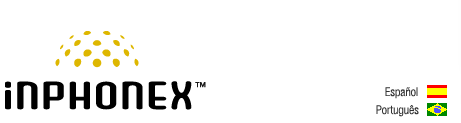
 Included Features
Included Features 3 Way Calling
3 Way Calling
