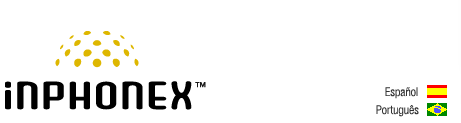|
||||||
|
|
|
Troubleshooting
Equipment
How do I upgrade SPA's firmware? Problem:I need to upgrade my SPA'S firmware.Solution:The latest Firmware file(s) can be downloaded from www.sipura.com support area. The files are packaged in zip compressed format. It contains a windows binary ".exe" andthe raw firmware ".bin" file. Upgrading your SPA can be done via two methods:
|
|
|
Our Home Phone Service includes Internet phones with free Internet calling and unlimited US and Canada plans. We offer prepaid phone service and International DID numbers using our voice over IP system and an analog telephone adaptor (ATA). The solutions are designed for home phone service, business phone service, call shops, telemarketing firms and cyber cafes. InPhonex is proud to support Internet telephony equipment (IP Phones) including Sipura 2000, Sipura 3000, Cisco 186, Linksys PAP2 and other SIP phone adaptors. We also support Asterisk PBX, Trixbox and offer turn-key VoIP Reseller business opportunities to let entrepreneurs and businesses resell voice over Internet (VoIP) under their brand name. Copyright © InPhonex
|