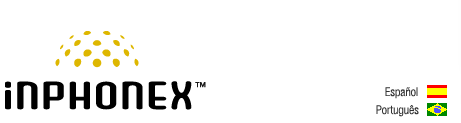|
||||||
|
|
Asterisk Fever
By A.S. Trix, Asterisk Consultant
February 20, 2007
During the past few months I have witnessed how the number of Asterisk users has been increasing exponentially making it the most popular IP PBX among advanced VoIP customers and in the market in general. Asterisk, the open source IP PBX developed by Mark Spencer, President of Digium, has proven to be one of the most affordable and reliable solutions for VoIP users of different technical levels. Having voicemail, conferencing, interactive voice modules and call distribution among its basic features, Asterisk comes in different flavors which will accommodate to the user’s needs and level of expertise. An Asterisk server can be configured for call origination (local access numbers), call termination (wholesale), call distribution (pointing DIDs to PSTN numbers or VoIP adapters) or all of them at the same time. Its flexible architecture allows combining regular PSTN lines and SIP trunks to accomplish the above mentioned setups. Analog cards with fxs and fxo ports as well Digital cards with E1 and T1 ports are available at very affordable prices; brands such as Digium, Sangoma and Rhino are among the most used. Either for business or personal use, Asterisk will guarantee the user big savings in VoIP calls since it does not require a PSTN line connected to it. You can configure your PBX with just one SIP trunk to a VoIP provider and point DIDs from any country (where available) and you will have a professional PBX in minutes. One of the greatest advantages is the ability to have remote extensions connected to it. Once you put your Asterisk sever on the internet, it does not matter where in the world you are as long as you are connected to the internet, any VoIP adapter or Softphone can be an extension of your PBX which can call you or be called at no cost. Not only that, but providing that remote extension the ability to place a local call where your Asterisk is installed or simply place an long distance calls using the SIP trunk to your VoIP provider will allow that remote user to save a lot of money in long distance. You do not need to be an expert to configure your own Asterisk server. Preconfigured installations such as Trixbox or AsteriskNow will allow you to install and configure your server and minutes. While Trixbox comes with preconfigured software packages such as FreePBX (Web GUI), Flash Operator Panel, Sugar CRM (Contact Management), MySQL (database server) and A2biling (calling card platform), AsteriskNow provides a much simpler installation and configuration process using the same Web GUI concept. If you are an advanced user and prefer to download and install the source code from scratch, you may prefer to write your own AGI scripts or create your own applications. If you plan to use Asterisk in a high call volume environment, you may want to purchase “Asterisk Business Edition” from Digium. Many sites provide configuration guides, tutorials, forums and some interesting pieces of source codes which you can implement in your server at no cost. Sites such as http://www.nerdvittles.com/ provide step by step tutorials and a list or very interesting list of 100 projects for beginners and advanced users. If you are interesting in making some extra money, this is the way to go. Offer a professional PBX to your customers customized with different applications according to their needs and charge not only for configuration but for the SIP trunk, DIDs, etc if you happen to be a VoIP reseller. Give it a try! Signup for a free InPhonex account and start making and receiving calls in minutes. |
|
Our Home Phone Service includes Internet phones with free Internet calling and unlimited US and Canada plans. We offer prepaid phone service and International DID numbers using our voice over IP system and an analog telephone adaptor (ATA). The solutions are designed for home phone service, business phone service, call shops, telemarketing firms and cyber cafes. InPhonex is proud to support Internet telephony equipment (IP Phones) including Sipura 2000, Sipura 3000, Cisco 186, Linksys PAP2 and other SIP phone adaptors. We also support Asterisk PBX, Trixbox and offer turn-key VoIP Reseller business opportunities to let entrepreneurs and businesses resell voice over Internet (VoIP) under their brand name. Copyright © InPhonex
|