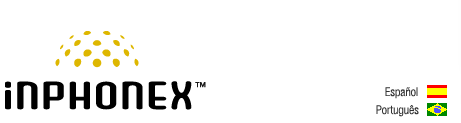|
||||||
|
|
|
Your Account
InPhonex Phone Numbers
Your InPhonex number is directly related to the DID number. If the SIP enabled phone/softphone/adaptor cannot register with the system for technical reasons or is off because it was turned off, you will not be able to receive calls via your DID number. If VM is enabled, the call will be picked up by the voice mail system. If your IP phone is up and running but it will not ring when the DID number is called, please contact support@InPhonex.com immediately.
NOTE: The system will allow outgoing calls but not incoming calls without proper registration. Please do not publish your DID number without making sure you can receive calls. How to troubleshoot any DID related problem:
|
|
|
Our Home Phone Service includes Internet phones with free Internet calling and unlimited US and Canada plans. We offer prepaid phone service and International DID numbers using our voice over IP system and an analog telephone adaptor (ATA). The solutions are designed for home phone service, business phone service, call shops, telemarketing firms and cyber cafes. InPhonex is proud to support Internet telephony equipment (IP Phones) including Sipura 2000, Sipura 3000, Cisco 186, Linksys PAP2 and other SIP phone adaptors. We also support Asterisk PBX, Trixbox and offer turn-key VoIP Reseller business opportunities to let entrepreneurs and businesses resell voice over Internet (VoIP) under their brand name. Copyright © InPhonex
|